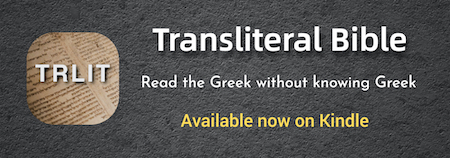Recently ( probably some months) the print on this site alone has become smaller than on others!
Is this likely to be something I have done or is it a change on the site?
In any case is there any way to make it bigger?
(Not the best at computers to put it mildly.)
print size
Moderator: Moderators
- ttruscott
- Site Supporter
- Posts: 11064
- Joined: Tue Jan 31, 2012 5:09 pm
- Location: West Coast of Canada
- Been thanked: 3 times
Post #3
I think perhaps he means font size...
PCE Theology as I see it...
We had an existence with a free will in Sheol before the creation of the physical universe. Here we chose to be able to become holy or to be eternally evil in YHWH's sight. Then the physical universe was created and all sinners were sent to earth.
This theology debunks the need to base Christianity upon the blasphemy of creating us in Adam's sin.
We had an existence with a free will in Sheol before the creation of the physical universe. Here we chose to be able to become holy or to be eternally evil in YHWH's sight. Then the physical universe was created and all sinners were sent to earth.
This theology debunks the need to base Christianity upon the blasphemy of creating us in Adam's sin.
Post #5
Ok so now I’m a bit confused….  I have logged into the site directly from the internet and got the full size text. The small text still comes up if I access the site via the email link that appliers when I get a notification! Must be some setting on my email but all other links remain the same.
I have logged into the site directly from the internet and got the full size text. The small text still comes up if I access the site via the email link that appliers when I get a notification! Must be some setting on my email but all other links remain the same.

and I can put the emoticons in the text again.

that stopped working on the small text pages too.
and I can put the emoticons in the text again.
that stopped working on the small text pages too.
\"Give me a good question over a good answer anyday.\"
- ThatGirlAgain
- Prodigy
- Posts: 2961
- Joined: Wed Jul 27, 2011 1:09 pm
- Location: New York City
- Been thanked: 1 time
Post #7
If you are using MS Internet Explorer, there should be a control in the lower right corner for zooming in and out with + or percentage numbers. I do not find a comparable control for Firefox but you can set a default font and size on Tools, Options, Content. Make sure to uncheck letting pages do it themselves.otseng wrote:You can change the font size in your browser menu bar. Something like "View - Zoom In".
Ctrl + and Ctrl - work on both IE and Firefox. If you have a mouse wheel, you can hold down Ctrl and roll the wheel up for zoom in and down for zoom out. Likewise both IE and Firefox. But it seems only IE has an easy way to get back to 100% (lower right corner control).
Dogmatism and skepticism are both, in a sense, absolute philosophies; one is certain of knowing, the other of not knowing. What philosophy should dissipate is certainty, whether of knowledge or ignorance.
- Bertrand Russell
- Bertrand Russell
Post #8
Hip Hip and all that, ctrl + works for me.ThatGirlAgain wrote:If you are using MS Internet Explorer, there should be a control in the lower right corner for zooming in and out with + or percentage numbers. I do not find a comparable control for Firefox but you can set a default font and size on Tools, Options, Content. Make sure to uncheck letting pages do it themselves.otseng wrote:You can change the font size in your browser menu bar. Something like "View - Zoom In".
Ctrl + and Ctrl - work on both IE and Firefox. If you have a mouse wheel, you can hold down Ctrl and roll the wheel up for zoom in and down for zoom out. Likewise both IE and Firefox. But it seems only IE has an easy way to get back to 100% (lower right corner control).
(should have finished that IT course…. 4 days and quitting because I was fed up with being told how to turn it on and off probably wasn’t enough.)
And thanks.
Barry
\"Give me a good question over a good answer anyday.\"
- ThatGirlAgain
- Prodigy
- Posts: 2961
- Joined: Wed Jul 27, 2011 1:09 pm
- Location: New York City
- Been thanked: 1 time
Post #9
Just as well. They would probably have told you to use the Page drop down (upper right area on IE) and Text Size. This only works if the web page you are on is willing to cooperate, which is rarely. I learned most of these 'elementary'Baz wrote:Hip Hip and all that, ctrl + works for me.ThatGirlAgain wrote:If you are using MS Internet Explorer, there should be a control in the lower right corner for zooming in and out with + or percentage numbers. I do not find a comparable control for Firefox but you can set a default font and size on Tools, Options, Content. Make sure to uncheck letting pages do it themselves.otseng wrote:You can change the font size in your browser menu bar. Something like "View - Zoom In".
Ctrl + and Ctrl - work on both IE and Firefox. If you have a mouse wheel, you can hold down Ctrl and roll the wheel up for zoom in and down for zoom out. Likewise both IE and Firefox. But it seems only IE has an easy way to get back to 100% (lower right corner control).
(should have finished that IT course…. 4 days and quitting because I was fed up with being told how to turn it on and off probably wasn’t enough.)
And thanks.
Barry
Dogmatism and skepticism are both, in a sense, absolute philosophies; one is certain of knowing, the other of not knowing. What philosophy should dissipate is certainty, whether of knowledge or ignorance.
- Bertrand Russell
- Bertrand Russell