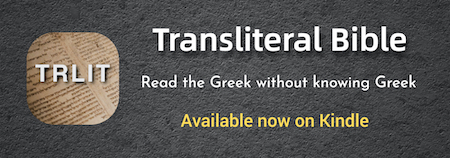Before, when you logged out, the forum would reset all topics to the read state. So, it would only notify you of topics that were posted since you last logged on and were unread.
I've installed a mod to keep topics in the unread state unless you actually read them. So, even if you log out and log back in, it will still remember which topics you have not read yet.
Added Keep Topics Unread
Moderator: Moderators
- otseng
- Savant
- Posts: 20517
- Joined: Thu Jan 15, 2004 1:16 pm
- Location: Atlanta, GA
- Has thanked: 197 times
- Been thanked: 337 times
- Contact:
Post #3
In the upper right hand corner of the subforum, click on "Mark all topics read" and it should do the trick.Vladd44 wrote:Are you planning a mark all posts as read button? If not expect an increase in bandwidth useage.
Also, you still can view all posts since last logon by going to the index page and clicking on View posts since last visit in the top right corner.
- Vladd44
- Sage
- Posts: 571
- Joined: Mon Jan 03, 2005 10:58 am
- Location: Climbing out of your Moms bedroom window.
- Contact:
Post #4
Also, you still can view all posts since last logon by going to the index page and clicking on View posts since last visit in the top right corner.
yes thats what i typically do, Hence my not noticing the mark as read option on subforum. I had to actually go to my own forum to see it there. In all this time I had never noticed it. But then again I rarely use direct access to forums, just active topics etc.
tnx again.