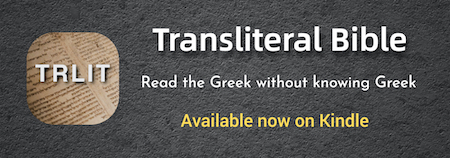help please
Moderator: Moderators
- Dave Skummie
- Student
- Posts: 20
- Joined: Sun Aug 06, 2017 7:49 am
help please
Post #1Can someone please tell me how to reply to someone and have some of their quotes in a box on my response section? Please. and I noticed people break down what they are saying in sections. I use this speak and spell thing. It types what I say in one paragraph. Is that cool? Thanks. Dave.
-
benchwarmer
- Guru
- Posts: 2354
- Joined: Mon Jun 06, 2016 8:40 am
- Has thanked: 2015 times
- Been thanked: 794 times
Re: help please
Post #2Hi Dave,Dave Skummie wrote: Can someone please tell me how to reply to someone and have some of their quotes in a box on my response section? Please. and I noticed people break down what they are saying in sections. I use this speak and spell thing. It types what I say in one paragraph. Is that cool? Thanks. Dave.
The first bit of advise is to press the 'quote' button on the upper right of the message you want to quote from. When you do that, you will see some formatting tags appear around the text.
For example, when I hit 'quote' for this reply, the very first line looks like (minus the \ character which I put before every bracket so you can see this):
\[quote="\[url=http://debatingchristianity.com/forum/v ... 698#881698\]Dave Skummie\[/url\]"\]
At the end of the quoted text there will be a (again ignore the '\'s):
\[\/quote]
Once you learn the 'magic' of the various tags, you can do all sorts of things. When replying to a long message and I want to intersperse my own comments, I will copy and paste the very first tag (the one with the original posters name and link to the message) and then paste it and an ending end quote around the various pieces of the person's reply. I can then put my comments in between.
Example:
<start tag>
blah blah
<end tag>
My comment
<start tag>
more blah blah
<end tag>
More of my comment
Make sure your tags are balanced. i.e. a start and end tag.
If you see a post that has some interesting things going on in it and you are wondering how in the world they did that, just press the 'quote' button and you will see what tags they used.
Always press the 'Preview' button before sending your message to see if your tags are done properly.
Have fun! If you have specific questions, ask away.
Edited to add:
Also see this: viewtopic.php?t=582
- Dave Skummie
- Student
- Posts: 20
- Joined: Sun Aug 06, 2017 7:49 am
Re: help please
Post #3[Replying to post 2 by benchwarmer]
Hey benchwarmer. Thank you very much. I think I have enough to start learning the tricks now. Hope things are all good your way. Dave
Hey benchwarmer. Thank you very much. I think I have enough to start learning the tricks now. Hope things are all good your way. Dave
-
benchwarmer
- Guru
- Posts: 2354
- Joined: Mon Jun 06, 2016 8:40 am
- Has thanked: 2015 times
- Been thanked: 794 times
Re: posting
Post #5[Replying to post 4 by poboy]
Hi poboy, some subforums require you to be a member of a particular group. For example, to post in Holy Huddle you have to belong to the group 'Christian'. Read the subforum guidelines to see what is required (if anything). i.e. click on the subforum and then near the top of all the topics you should see some guideline posts.
To join a group, click on 'Usergroups' which you will find at the top of each page. For me it's in the second line between 'Memberlist' and 'Calendar'. Look directly under the "Debating Christianity & Religion" banner.
Hope that helps, have fun!
Hi poboy, some subforums require you to be a member of a particular group. For example, to post in Holy Huddle you have to belong to the group 'Christian'. Read the subforum guidelines to see what is required (if anything). i.e. click on the subforum and then near the top of all the topics you should see some guideline posts.
To join a group, click on 'Usergroups' which you will find at the top of each page. For me it's in the second line between 'Memberlist' and 'Calendar'. Look directly under the "Debating Christianity & Religion" banner.
Hope that helps, have fun!