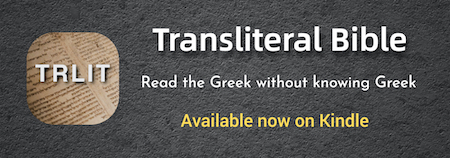This will be the first class for the Online Debating School. The class is open to any Christian and there is nothing you need to do to sign up. Just follow the posts, participate if you like, and take the quiz at the end.
In this class, we will cover the basics of debating on this forum - the attitudes, the rules, the guidelines, and the technicalities (bbcode, methods to follow postings, etc) of using this forum. I'll give a series of sessions during the class and open it up for questions after each session.
After I've presented all the sessions, I'll post a quiz and participants can PM me back their answers. If you pass that quiz, I'll post your name here that you passed the class.
Online Debating School - Fundamentals Class
Moderator: Moderators
- otseng
- Savant
- Posts: 20846
- Joined: Thu Jan 15, 2004 1:16 pm
- Location: Atlanta, GA
- Has thanked: 214 times
- Been thanked: 364 times
- Contact:
Post #2
Good afternoon class. Welcome to the inaugural class of the Online Debating School.
I'm the founder of this forum and I started it in January 2004. Prior to that, I was involved in religous debates on several online forums for a number of years. In late 2003, two of the forums I frequented decided to stop all religious debates. So, I decided to branch off on my own to start a new forum.
There are several principles that I wanted on the forum - civility, openness, and logical. I wanted to have a place where respect and civility is paramount. People are free to forcefully challenge ideas, but not free to attack other members. I also wanted to place where anyone, regardless of their belief system, to feel free to participate. And I wanted a place where logic and evidence is highly valued. And I'm grateful that to this day, we've been fulfilling these principles.
Reading assignment:
Welcome
Questions for Otseng!
Respect
Next topic will be the rules and guidelines. But before I go on, does anyone have any questions?
I'm the founder of this forum and I started it in January 2004. Prior to that, I was involved in religous debates on several online forums for a number of years. In late 2003, two of the forums I frequented decided to stop all religious debates. So, I decided to branch off on my own to start a new forum.
There are several principles that I wanted on the forum - civility, openness, and logical. I wanted to have a place where respect and civility is paramount. People are free to forcefully challenge ideas, but not free to attack other members. I also wanted to place where anyone, regardless of their belief system, to feel free to participate. And I wanted a place where logic and evidence is highly valued. And I'm grateful that to this day, we've been fulfilling these principles.
Reading assignment:
Welcome
Questions for Otseng!
Respect
Next topic will be the rules and guidelines. But before I go on, does anyone have any questions?
- achilles12604
- Site Supporter
- Posts: 3697
- Joined: Mon Jun 19, 2006 3:37 am
- Location: Colorado
Post #3
Nope!otseng wrote:
Next topic will be the rules and guidelines. But before I go on, does anyone have any questions?
It is a first class human tragedy that people of the earth who claim to believe in the message of Jesus, whom they describe as the Prince of Peace, show little of that belief in actual practice.
- otseng
- Savant
- Posts: 20846
- Joined: Thu Jan 15, 2004 1:16 pm
- Location: Atlanta, GA
- Has thanked: 214 times
- Been thanked: 364 times
- Contact:
Post #4
The rules is what everyone agrees to abide by on this forum. When you registered, you had to check a box that you will follow the rules. There is nobody who is immune to the rules, including myself. The rules are enforced by the moderating team. They have the power to move and trash posts that are in violation of the rules and to vote on putting someone on probation and ban someone. It is very important that you know the rules and the consequences of violating the rules. If there is one thing that you need to make sure that you read through, this is it.
Several subforums have guidelines that apply to that particular subforum. The guidelines are not currently enforced by the moderating team, but serve as general principles on how to post in that subforum.
Reading assignment:
Debate Forum Intro and Rules
Guidelines for the C&A subforum
Science and Religion subforum guidelines
Guidelines for the TD&D subforum
Several subforums have guidelines that apply to that particular subforum. The guidelines are not currently enforced by the moderating team, but serve as general principles on how to post in that subforum.
Reading assignment:
Debate Forum Intro and Rules
Guidelines for the C&A subforum
Science and Religion subforum guidelines
Guidelines for the TD&D subforum
- otseng
- Savant
- Posts: 20846
- Joined: Thu Jan 15, 2004 1:16 pm
- Location: Atlanta, GA
- Has thanked: 214 times
- Been thanked: 364 times
- Contact:
Post #7
Next, we're going to cover the technical stuff of how to use this forum.
First, some terminology, this entire site is a forum. It is also known as a discussion board or bulletin board. The forum is organized into categories. Some major categories in the forum are: Information, Debate, Discussion, and Miscellaneous. A category contains subforums. Each subforum contains threads that are of a specific area. For instance, the Science and Religion subforum contains threads that are related to science. Other sites sometimes call this a forum, but to avoid ambiguity it is called a subforum here. A thread is composed of posts that is related to a certain topic. An example of a thread is Six Random Questions. A thread is also called a topic. A post is a single message that is posted to the forum.
The first post in a thread is often referred to as an OP (Opening Post, Original Post). For reference, the OP is displayed at the top of every page in a thread.
A post contains text and formatting code (bold, italic, image, etc). The formatting code is referred to as BBCode. To debate effectively, you must know how to use bbcode. Here is a Quick BBCode Tutorial. You can test using bbcode in the test subforum.
It is recommended that you compose a post first outside of this forum. You can use Word, Notepad, or whatever editor. Sometimes I compose it in Gmail if nothing else is available. Since an internet connection can go down (and so can this site), it's best if you have a backup of a post in case something does go wrong. As a quick alternative, you can also compose a post directly to the forum, but before you submit it, copy your entire text into the clipboard (Ctrl-A, Ctrl-C). Then if the posting fails, you have it at least saved it into your clipboard.
After you compose your message, run a spell checker on it. The forum has a rudimentary spell checker that you can use (SpellCheck button at the bottom right of the posting form). Or you can use Firefox, which has a built-in spell checker. Or use the spell checker inside your editor.
After checking for spelling errors, preview the post by using the "Preview" button. Reread the entire post. Correct any grammatical errors. Make sure all bbcode is correct. If anything can be construed to be a violation of the rules, delete it or at least rephrase it.
After everything looks good, submit the post.
For this section, there's going to be homework. In the test subforum, create a post that uses at least 7 different bbcodes. Then post the link to your test post here. (After you post your message, after the redirect, it'll show your post. Copy the url in the url bar and paste it here.)
Reading assignment:
What is forum, category, subforum, thread?
What is OP?
Quick BBCode Tutorial
First, some terminology, this entire site is a forum. It is also known as a discussion board or bulletin board. The forum is organized into categories. Some major categories in the forum are: Information, Debate, Discussion, and Miscellaneous. A category contains subforums. Each subforum contains threads that are of a specific area. For instance, the Science and Religion subforum contains threads that are related to science. Other sites sometimes call this a forum, but to avoid ambiguity it is called a subforum here. A thread is composed of posts that is related to a certain topic. An example of a thread is Six Random Questions. A thread is also called a topic. A post is a single message that is posted to the forum.
The first post in a thread is often referred to as an OP (Opening Post, Original Post). For reference, the OP is displayed at the top of every page in a thread.
A post contains text and formatting code (bold, italic, image, etc). The formatting code is referred to as BBCode. To debate effectively, you must know how to use bbcode. Here is a Quick BBCode Tutorial. You can test using bbcode in the test subforum.
It is recommended that you compose a post first outside of this forum. You can use Word, Notepad, or whatever editor. Sometimes I compose it in Gmail if nothing else is available. Since an internet connection can go down (and so can this site), it's best if you have a backup of a post in case something does go wrong. As a quick alternative, you can also compose a post directly to the forum, but before you submit it, copy your entire text into the clipboard (Ctrl-A, Ctrl-C). Then if the posting fails, you have it at least saved it into your clipboard.
After you compose your message, run a spell checker on it. The forum has a rudimentary spell checker that you can use (SpellCheck button at the bottom right of the posting form). Or you can use Firefox, which has a built-in spell checker. Or use the spell checker inside your editor.
After checking for spelling errors, preview the post by using the "Preview" button. Reread the entire post. Correct any grammatical errors. Make sure all bbcode is correct. If anything can be construed to be a violation of the rules, delete it or at least rephrase it.
After everything looks good, submit the post.
For this section, there's going to be homework. In the test subforum, create a post that uses at least 7 different bbcodes. Then post the link to your test post here. (After you post your message, after the redirect, it'll show your post. Copy the url in the url bar and paste it here.)
Reading assignment:
What is forum, category, subforum, thread?
What is OP?
Quick BBCode Tutorial
- scottlittlefield17
- Site Supporter
- Posts: 493
- Joined: Thu Jul 02, 2009 7:55 pm
- Location: Maine USA
Post #8
achilles1260
You broke rule #9!! You need probation!! Kidding.Nope!
“Life is really simple as far as I’m concerned. There is no luck, you work hard and study things intently. If you do that for long and hard enough you’re successful.�
"The more well versed in a skill that someone is the luckier they seem to be."
"The more well versed in a skill that someone is the luckier they seem to be."
- achilles12604
- Site Supporter
- Posts: 3697
- Joined: Mon Jun 19, 2006 3:37 am
- Location: Colorado
Post #9
You are absolutely correct. Allow me to restate.scottlittlefield17 wrote:achilles1260You broke rule #9!! You need probation!! Kidding.Nope!
"No. I personally have no questions professor. Although I shouldn't speak for my fellow classmates, I would consider it a safe wager that they too have read and understood the forum rules and do not have any additional questions or clarification."
It is a first class human tragedy that people of the earth who claim to believe in the message of Jesus, whom they describe as the Prince of Peace, show little of that belief in actual practice.
- otseng
- Savant
- Posts: 20846
- Joined: Thu Jan 15, 2004 1:16 pm
- Location: Atlanta, GA
- Has thanked: 214 times
- Been thanked: 364 times
- Contact:
Post #10
Hmm, nobody turned in their homework. I guess everyone is just auditing the class. 
OK, next topic is how to follow threads.
The most common way is to click a subforum and then click on a thread.
You can also show the most recent posts through the drop down on the top right of the main page after you log in. You can view the previous posts from 15 minutes ago to one month ago.
Below that is a link to "View posts since last visit". It'll display all the posts since you last logged out.
Threads are also marked by topics that you have not read yet. On the main page, the three ball icon is displayed if there are threads in that subforum that you have not read. You can reset this by clicking on "Mark all subforums read" between the subforum section and the "Who is Online" section.
In a subforum, topics not read are marked by a blue star. This can be cleared by clicking on "Mark all topics read" at the top right.
You can also follow posts through email notifications.
One way is through digests. More info on digests is on the FAQ.
You can also get a notification on threads that you have posted in. When you compose a post, there is a checkbox for "Notifiy me when a reply is posted". Click on this box if you want to be notified if someone posts after you. You can set the default setting for this in Profile/Profile tab/Profile settings/Notification/Always notify me of replies. You will only get one email notification if any posts are posted after you. This will get reset after you log into the forum. So, you'll get another email if someone posts again. This method does not send you an email for each post in the thread. You can view all the threads that you are subscribed to in Watched Topics.
Another way to get email notifications is to subscribe to a subforum. On the bottom left of a subforum is a link "Watch this subforum". Clicking on this will send you an email for every post that is posted in that subforum. Click on "Stop watching this subforum" to disable it.
If you want to bookmark a topic, click on "Add to Favorites" at the bottom left of the thread. You can access all the bookmarked threads at Favorites.
That's all the methods that I know about. If you have any others, please share your method.
OK, next topic is how to follow threads.
The most common way is to click a subforum and then click on a thread.
You can also show the most recent posts through the drop down on the top right of the main page after you log in. You can view the previous posts from 15 minutes ago to one month ago.
Below that is a link to "View posts since last visit". It'll display all the posts since you last logged out.
Threads are also marked by topics that you have not read yet. On the main page, the three ball icon is displayed if there are threads in that subforum that you have not read. You can reset this by clicking on "Mark all subforums read" between the subforum section and the "Who is Online" section.
In a subforum, topics not read are marked by a blue star. This can be cleared by clicking on "Mark all topics read" at the top right.
You can also follow posts through email notifications.
One way is through digests. More info on digests is on the FAQ.
You can also get a notification on threads that you have posted in. When you compose a post, there is a checkbox for "Notifiy me when a reply is posted". Click on this box if you want to be notified if someone posts after you. You can set the default setting for this in Profile/Profile tab/Profile settings/Notification/Always notify me of replies. You will only get one email notification if any posts are posted after you. This will get reset after you log into the forum. So, you'll get another email if someone posts again. This method does not send you an email for each post in the thread. You can view all the threads that you are subscribed to in Watched Topics.
Another way to get email notifications is to subscribe to a subforum. On the bottom left of a subforum is a link "Watch this subforum". Clicking on this will send you an email for every post that is posted in that subforum. Click on "Stop watching this subforum" to disable it.
If you want to bookmark a topic, click on "Add to Favorites" at the bottom left of the thread. You can access all the bookmarked threads at Favorites.
That's all the methods that I know about. If you have any others, please share your method.