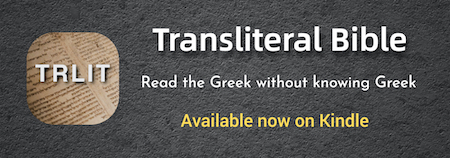How do you hide your post count?
Moderator: Moderators
-
Haven
How do you hide your post count?
Post #1I've noticed some people have hidden their post counts . . . how is that done?
-
Onlineotseng
- Savant
- Posts: 20842
- Joined: Thu Jan 15, 2004 1:16 pm
- Location: Atlanta, GA
- Has thanked: 214 times
- Been thanked: 363 times
- Contact:
Re: How do you hide your post count?
Post #2I didn't know you could do that. Who has hidden their post counts?Haven wrote:I've noticed some people have hidden their post counts . . . how is that done?
- ThatGirlAgain
- Prodigy
- Posts: 2961
- Joined: Wed Jul 27, 2011 1:09 pm
- Location: New York City
- Been thanked: 1 time
Re: How do you hide your post count?
Post #4As far as I can tell there is no way to do that. Can you give some examples? Are you looking at posts they made or their entry in the Memberlist? In Memberlist, zero posts shows as blank.Haven wrote:I've noticed some people have hidden their post counts . . . how is that done?
Dogmatism and skepticism are both, in a sense, absolute philosophies; one is certain of knowing, the other of not knowing. What philosophy should dissipate is certainty, whether of knowledge or ignorance.
- Bertrand Russell
- Bertrand Russell
-
Angel
Re: How do you hide your post count?
Post #5For now, I've found that an administrator should be able to do it. Here's one way for phpbb forums..
http://www.phpbb.com/community/viewtopi ... &t=1152865
Also, the forum member cnorman18 has his or her join date, post count, age, and gender hidden from their posts.
Example: http://debatingchristianity.com/forum/v ... 623#464623
post #20
-
Onlineotseng
- Savant
- Posts: 20842
- Joined: Thu Jan 15, 2004 1:16 pm
- Location: Atlanta, GA
- Has thanked: 214 times
- Been thanked: 363 times
- Contact:
Re: How do you hide your post count?
Post #6OK, I think I've got it figured out.Angel wrote: Also, the forum member cnorman18 has his or her join date, post count, age, and gender hidden from their posts.
Example: http://debatingchristianity.com/forum/v ... 623#464623
post #20
If you go to Profile / Profile Settings / Privacy, select "No" for Show Me Online. Not only will it hide your online status, but it'll also hide your post count and when you joined. On that page is also some other privacy settings.
-
Angel
Re: How do you hide your post count?
Post #7Yep, that did it. Thanks! I notice that I can still see my post count and join date but other members can't see mine.otseng wrote:OK, I think I've got it figured out.Angel wrote: Also, the forum member cnorman18 has his or her join date, post count, age, and gender hidden from their posts.
Example: http://debatingchristianity.com/forum/v ... 623#464623
post #20
If you go to Profile / Profile Settings / Privacy, select "No" for Show Me Online. Not only will it hide your online status, but it'll also hide your post count and when you joined. On that page is also some other privacy settings.