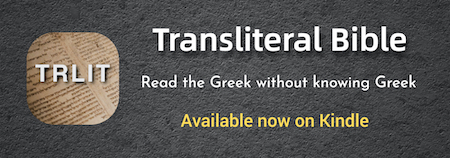Question re settings
Moderator: Moderators
Question re settings
Post #1How do I hide my email address from appearing under my posts? I can't see where to change the setting. Thanks.
Post #2
I don't see your email address, so I suppose you were able to fix it.
For future reference, you can go to the Profile link below the site's banner, then to the Profile tab, and in the menu to your left select Messengers. If you don't have any emails listed there, none will be visible to anybody but the Administrator(s) - don't worry, they don't have time to spam us
For future reference, you can go to the Profile link below the site's banner, then to the Profile tab, and in the menu to your left select Messengers. If you don't have any emails listed there, none will be visible to anybody but the Administrator(s) - don't worry, they don't have time to spam us
[center]
© Divine Insight (Thanks!)[/center]
"There is more room for a god in science than there is for no god in religious faith." -Phil Plate.

© Divine Insight (Thanks!)[/center]
"There is more room for a god in science than there is for no god in religious faith." -Phil Plate.
Post #3
What I mean is, at the end of my posts there's an email tab next to the pm tab. If you put the mouse over it, my email id is there, which I don't want. How do I fix that? Thanks.Lucia wrote:I don't see your email address, so I suppose you were able to fix it.
For future reference, you can go to the Profile link below the site's banner, then to the Profile tab, and in the menu to your left select Messengers. If you don't have any emails listed there, none will be visible to anybody but the Administrator(s) - don't worry, they don't have time to spam us
- otseng
- Savant
- Posts: 20845
- Joined: Thu Jan 15, 2004 1:16 pm
- Location: Atlanta, GA
- Has thanked: 214 times
- Been thanked: 363 times
- Contact:
Post #4
Right, that's what Lucia is referring to. Nobody except you and admins can see it.wonderer wrote:What I mean is, at the end of my posts there's an email tab next to the pm tab. If you put the mouse over it, my email id is there, which I don't want. How do I fix that? Thanks.Lucia wrote:I don't see your email address, so I suppose you were able to fix it.
For future reference, you can go to the Profile link below the site's banner, then to the Profile tab, and in the menu to your left select Messengers. If you don't have any emails listed there, none will be visible to anybody but the Administrator(s) - don't worry, they don't have time to spam us
Post #5
Oh I see. That's a relief. But how come I can see yours at the end of your post here? Does that only happen with the administrators?otseng wrote:Right, that's what Lucia is referring to. Nobody except you and admins can see it.wonderer wrote:What I mean is, at the end of my posts there's an email tab next to the pm tab. If you put the mouse over it, my email id is there, which I don't want. How do I fix that? Thanks.Lucia wrote:I don't see your email address, so I suppose you were able to fix it.
For future reference, you can go to the Profile link below the site's banner, then to the Profile tab, and in the menu to your left select Messengers. If you don't have any emails listed there, none will be visible to anybody but the Administrator(s) - don't worry, they don't have time to spam us
- otseng
- Savant
- Posts: 20845
- Joined: Thu Jan 15, 2004 1:16 pm
- Location: Atlanta, GA
- Has thanked: 214 times
- Been thanked: 363 times
- Contact:
Post #6
I set my settings so that everyone can see them.wonderer wrote: Oh I see. That's a relief. But how come I can see yours at the end of your post here? Does that only happen with the administrators?